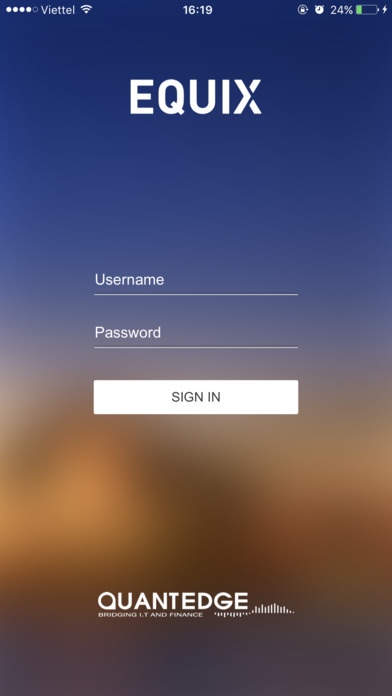Equix 1.3
Continue to app
Free Version
Publisher Description
Equix is a mobile stock trading app, for Australian Stock Market (ASX & Chi-X). Equix is focussed on simplicity, aiming to have actions can be finished within 3 touches. Available features: * DMA (Direct Market Access) to ASX & Chi-X * Market Overview * Order Management * Comprehensive Reports * Push Notifications Available soon: * Stock Analysis * Portfolio Analysis * Integrated with Google & Facebook accounts Behind the scene, Equix is a Proof of Concept for leveraging latest software technologies, for Financial Market (FinTech). We are using * React-native for smooth UI & UX * SSE/EventSource for communication, best suitable for mobile apps (forget Websocket, we tested, and it will drain your mobile phone battery) * NodeJS as backend micro-services * Postman for APIs management * Jenkins for CI * Docker for versioned deployment * Cucumber and Jest/Istanbul for BDD and code coverage * RabbitMQ To communicate with our legacy SOR (Smart Order Routing), Back-Office services and Bank Interfaces * Redis as communication layer between newly micro-services * Redis DLM (Distributed Lock Mechanisim) for automatically scale up/down micro-services * OAuth2 to integrate with Google & Facebook accounts * AWS Gateway to handle infinite end-users * AWS Lamda to generate & email Reports instantly (tested with 100,000 clients - daily reports)
Requires iOS 8.0 or later. Compatible with iPhone, iPad, and iPod touch.
About Equix
Equix is a free app for iOS published in the Accounting & Finance list of apps, part of Business.
The company that develops Equix is Quant Edge Joint Stock Company. The latest version released by its developer is 1.3.
To install Equix on your iOS device, just click the green Continue To App button above to start the installation process. The app is listed on our website since 2016-12-02 and was downloaded 11 times. We have already checked if the download link is safe, however for your own protection we recommend that you scan the downloaded app with your antivirus. Your antivirus may detect the Equix as malware if the download link is broken.
How to install Equix on your iOS device:
- Click on the Continue To App button on our website. This will redirect you to the App Store.
- Once the Equix is shown in the iTunes listing of your iOS device, you can start its download and installation. Tap on the GET button to the right of the app to start downloading it.
- If you are not logged-in the iOS appstore app, you'll be prompted for your your Apple ID and/or password.
- After Equix is downloaded, you'll see an INSTALL button to the right. Tap on it to start the actual installation of the iOS app.
- Once installation is finished you can tap on the OPEN button to start it. Its icon will also be added to your device home screen.